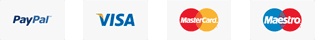eView ePaper CMS & eMagazine Script with Area Mapping
Overview of eView ePaper & eMagazine Script
- eView ePaper & eMagazine Script is a comprehensive solution for digital publishing.
- It empowers users to create interactive and engaging electronic newspapers and magazines.
- The script includes advanced features like customizable templates and interactive area mapping capabilities.
- It revolutionizes the ePublishing industry with its user-friendly interface and cutting-edge functionalities.
Benefits of Area Mapping Feature
- Area Mapping enhances reader engagement by allowing clickable content areas.
- It offers a visually appealing and interactive reading experience.
- Publishers can highlight key sections and ads effectively.
- Improved user interaction and navigation increase overall reader satisfaction.
Key Features of eView ePaper & eMagazine Script
Customizable ePaper and eMagazine Templates
- eView ePaper & eMagazine Script provides a range of customizable templates for personalized digital publications.
- Users can choose from various layouts, colors, and designs to reflect their brand identity.
- Customization options enable publishers to create unique and visually appealing ePapers and eMagazines.
- Flexibility in template selection enhances the overall presentation and reader experience.
Interactive Area Mapping Capabilities
- The eView ePaper & eMagazine Script offers advanced area mapping features for clickable elements.
- Publishers can enrich content with interactive hotspots, links, and multimedia integration.
- Area mapping enhances user engagement by allowing direct access to specific content.
- Improved interactivity leads to a more immersive and dynamic reading experience for readers.
How to Use eView ePaper & eMagazine Script
Step-by-step Guide on Creating ePapers and eMagazines
- Begin by logging into the eView ePaper & eMagazine Script dashboard.
- Upload your content, images, and multimedia elements to the platform.
- Customize the layout, design, and interactive features using the area mapping tool.
- Preview your ePaper or eMagazine before publishing to ensure a seamless reading experience.
Utilizing the Area Mapping Tool Effectively
- Familiarize yourself with the area mapping tool within the eView ePaper & eMagazine Script.
- Identify key content areas to enhance interactivity and engagement.
- Use hotspot annotations, links, and multimedia integration strategically.
- Regularly test and optimize the area mapping features to maximize reader interaction and satisfaction.
Introduction to eView ePaper & eMagazine Script with Area Mapping
Overview of eView ePaper & eMagazine Script
As we dive into the world of digital publications, the eView ePaper & eMagazine Script stands out as a powerhouse for delivering online content. Designed specifically for newspapers and magazines, this robust epaper CMS enables publishers to convert traditional print into an engaging digital format. You simply upload your content in formats like PNG or JPG, and the script allows for customized area mapping, creating an interactive experience that resonates with readers.
Benefits of Area Mapping feature
One of the standout features of the eView script is the area mapping tool. This unique functionality offers a multitude of advantages:
- Interactive Engagement: Readers can click on specific sections of the publication, leading to pop-up details or full articles, creating a more immersive reading experience.
- Value-Added Advertising: Area mapping allows for targeted advertisements, enhancing your revenue potential as businesses can reach their audience more effectively.
- Enhanced Accessibility: The script provides a seamless experience across devices, helping you to engage wider audiences whether they are on mobile or desktop.
With these benefits, it’s no wonder that many organizations are opting for this epaper script to modernize their digital offerings. Let’s explore the fantastic features it has to offer next!
Key Features of eView ePaper & eMagazine Script
Customizable ePaper and eMagazine templates
One of the standout features of the eView ePaper & eMagazine Script is its customizable templates. This flexibility allows creators to tailor their publications according to their brand’s style and vision. Users can seamlessly upload their designs, tweak layouts, and ensure that each edition feels fresh and unique.
- User-Friendly Interface: The drag-and-drop design tool is perfect for those who aren’t tech-savvy.
- Multiple Template Options: Choose from a library of designs to match the theme of your content.
Interactive area mapping capabilities
The interactive area mapping tool takes reader engagement to the next level. By allowing readers to click on specific sections of the ePaper, you create an engaging experience.
- Enhanced Navigation: Readers can explore articles linked within the mapped regions, leading to a more immersive experience.
- Pop-Up Content: Clicking on an area reveals additional information or multimedia, enriching the storytelling format.
With these advanced features, the eView ePaper & eMagazine Script truly revolutionizes digital publishing!
How to Use eView ePaper & eMagazine Script
Step-by-step Guide on Creating ePapers and eMagazines
Creating your own ePaper or eMagazine is straightforward with the eView script. Follow these simple steps:
1. **Select a Template:** Choose from a variety of customizable templates.
2. **Add Content:** Insert articles, images, and multimedia elements.
3. **Preview Your Publication:** See how it’ll look before going live.
4. **Publish:** Share your work with your audience instantly.
Utilizing the Area Mapping Tool Effectively
To maximize engagement, utilize the **area mapping tool** by:
– **Creating interactive links:** Point to relevant articles or ads.
– **Overlapping maps:** Display connections between different publications.
By following these steps, you can enhance user interaction and make your digital publications shine.
Category:ePaper CMS