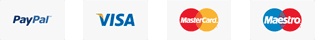Digital Newspapers can be easily distributed through email newsletters, social media, and other online channels, reaching a broader audience without the logistical challenges associated with physical distribution.
ePaper CMS Script is a complete solution for Newspaper Epaper. Give a Real reading experience to your readers with an advanced area mapping feature.
Phone: +8801972212303
Live Chat: https://wa.link/dazzr6
Email: [email protected]